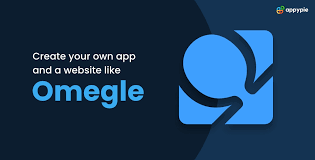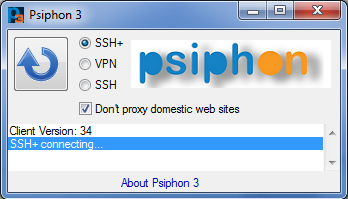Omegle (oh-me-gull) is a platform for making new friends. When using Omegle, you are matched randomly with a stranger to have a private conversation. You can choose to add your hobbies, and you will be matched at random with someone who has chosen some of your interests.
Chats are anonymous unless you reveal your identity (not advised!), and you can end a chat at any time to keep yourself secure. Although the video chat on Omegle is monitored, all moderation is flawless. Users are entirely in charge of how they behave when using Omegle.
We will explain more about how it works and how to get Omegle unblocked for students in this article.
Table of contents
- How did Omegle come about?
- Why can Omegle be blocked?
- How Does Omegle Work?
- Are There Restrictions On The Use Of Omegle?
- Who Uses Omegle
- How To Unblock Omegle In School And Work
- How to unblock Omegle using a VPN There are numerous VPNs available in the market to unblock Omegle.
- Why Is a VPN Required for Omegle?
- Best VPN to get Omegle Unblocked
- FAQS on Omegle Unblocked for Students Online | 2024
- Conclusion
- References
How did Omegle come about?
Omegle is a popular online chat website that allows users to connect with strangers worldwide. Omegle was created by Leif K-Brooks, a teenager from Brattleboro, Vermont, in the United States. Leif developed Omegle as a fun side project during his free time.
Omegle was launched in March 2009 with a simple concept: it randomly pairs users in one-on-one chat sessions, allowing them to communicate anonymously. The website gained popularity quickly, offering an exciting and unpredictable way to meet new people online.
Leif K-Brooks developed Omegle based on his interest in anonymity and connecting with strangers. He wanted to create a platform where individuals could have random conversations without revealing their identities. Omegle’s design and functionality allow for spontaneous and often unexpected interactions, making it intriguing for users seeking a unique online social experience.
Over time, Omegle introduced additional features like video chat and interests tags, which allow users to match with others who share similar hobbies or topics of interest. These additions expanded the website’s capabilities and attracted a larger user base.
Omegle can provide an opportunity for meaningful connections, it has also been associated with inappropriate behavior and concerns regarding user safety. The site has implemented measures like moderation and reporting mechanisms to address these issues to some extent. Still, users need to exercise caution and stay vigilant while engaging in online conversations.
See also: Krunker Unblocked Games: Student Games to Play Online in 2024
Why can Omegle be blocked?
Omegle is an online chat platform that allows users to engage in anonymous conversations with strangers. There are several reasons why Omegle can be blocked or restricted:
Content Control: Omegle allows users to communicate through text, audio, and video, which can concern parents, schools, or organizations that want to protect users from inappropriate or explicit content. As a result, these entities may choose to block access to Omegle to prevent such content from being accessed.
Privacy and Safety Concerns: Omegle’s anonymous nature can be a breeding ground for cyberbullying, harassment, and predatory behavior. Many institutions or internet service providers (ISPs) may block Omegle to safeguard their users and prevent them from engaging in potentially harmful or risky conversations.
Bandwidth Usage: Omegle involves real-time audio and video streaming, which can consume significant bandwidth resources. In shared network environments, such as schools or workplaces, network administrators may block or restrict access to Omegle to ensure fair and efficient use of the available bandwidth.
Legal Compliance: In some jurisdictions, Omegle or similar platforms may violate certain legal regulations. This could be related to privacy laws, age restrictions, or content restrictions. As a result, governments or ISPs may block access to Omegle to comply with local laws and regulations.
How Does Omegle Work?
Omegle is a popular online chat platform that allows users to converse anonymously with strangers. Omegle operates based on a simple concept:
Entering the Website: When you visit the Omegle website (omegle.com), you are connected to the chat platform. No account creation or registration is required.
Text or Video Chat: Omegle offers two main modes of communication: text chat and video chat. In the text chat mode, you are randomly paired with another user, and you can exchange messages in real-time. You can have a live video chat with another user in the video chat mode.
Anonymous Pairing: Omegle pairs you with other users randomly. The pairing is typically based on a matching algorithm that connects you with someone available and looking to chat. The matching process is anonymous, meaning you don’t have any control over who you are paired with, and the other person doesn’t have information about your identity unless you choose to disclose it.
Conversation: Once you are paired with another user, you can start a conversation. You can discuss various topics, share interests, ask questions, or simply engage in casual chat. Omegle does not provide any moderation or monitoring of the conversations, so the content and nature of the conversation depend entirely on the users involved.
Ending or Continuing the Chat: If you wish to end the conversation, you can disconnect from the chat by closing the browser window or clicking the “Stop” button provided by Omegle. Alternatively, you can continue the conversation for as long as you desire.
See also: Among us unblocked: Best Games to Play Online in 2024
Are There Restrictions On The Use Of Omegle?
Omegle does have its terms of service and community guidelines, which outline certain restrictions on the use of the platform. Some of these restrictions include:
- Age Limit: Omegle requires users to be at least 18 years old to access their services.
- Prohibited Content: Omegle prohibits the sharing of explicit or adult-oriented material, nudity, violence, harassment, and any other content that may be considered offensive or illegal.
- Privacy: Omegle advises users not to share personal information, such as their full name, address, phone number, or email address, during conversations. Maintaining privacy and safety is important while using the platform.
- Bot Usage: Omegle prohibits using automated bots or scripts that generate spam or disrupt the user experience.
Who Uses Omegle
Omegle is a platform that allows users to have anonymous text or video chats with random strangers. As such, it attracts a wide range of users from various backgrounds. People who use Omegle can include:
Individuals seeking casual conversations: Many users visit Omegle to have random, lighthearted conversations with strangers. They may be looking for companionship, entertainment, or a way to pass the time.
Socially curious individuals: Some users use Omegle to meet new people and explore different perspectives and cultures. They may be interested in learning about different countries, languages, or customs.
Individuals seeking advice or support: Omegle can also be used as a platform for seeking advice or emotional support. Users may seek someone to talk to about personal issues, relationships, or other topics.
Online gamers: Gamers sometimes use Omegle to connect with fellow gamers. They may discuss game strategies, find new teammates, or chat about their favorite games.
Role-players: Omegle attracts role-players who engage in text-based or video-based role-playing scenarios. These users create fictional characters and interact with others in character.
Users exploring their identity: Omegle can be a space for individuals questioning their identities or exploring different facets of their personality. It allows them to have conversations without revealing personal information.
Read Also: Poki Unblocked: Best Games to Play Online in 2024
How To Unblock Omegle In School And Work
Accessing websites like Omegle at school or work may be blocked because they are often considered distractions or inappropriate for educational or professional settings. However, if you still want to try unblocking Omegle, here are a few methods you can explore. Attempting to bypass network restrictions may violate your school or workplace policies, and we do not encourage any actions that may go against those policies.
Use a VPN:
A Virtual Private Network (VPN) can help you bypass network restrictions by creating a secure connection to a server outside of your school or work network. This can mask your online activities and make it appear like you’re accessing the internet from a different location.
However, remember that many schools and workplaces also block VPN traffic, so this method may not always work.
Proxy websites:
Proxy websites act as intermediaries between your computer and the websites you want to access. They can help you bypass network restrictions by fetching the content on your behalf and displaying it to you. You can search for “Omegle proxy” on a search engine to find available proxy options.
Proxy websites can be unreliable, slow, and may not work in all cases.
Tor Browser:
The Tor Browser is free software that allows you to browse the internet anonymously. It routes your internet connection through a network of volunteer-operated servers, making it difficult for anyone to trace your online activity.
Using the Tor Browser might help you bypass network restrictions and access Omegle, but it could be slower than regular browsing.
Mobile hotspot:
If your school or workplace allows you to use your mobile phone’s internet connection, you can create a mobile hotspot. Connect your computer or other devices to the hotspot and use your mobile data to access Omegle. However, be aware of any data limitations or additional charges that may apply.
Remember, attempting to bypass network restrictions at school or work may have consequences, including disciplinary actions or loss of privileges. It is important to respect the policies and guidelines your institution or employer sets.
See also: Unblocked Games 6969: Best Games To Play Online In 2024
How to unblock Omegle using a VPN There are numerous VPNs available in the market to unblock Omegle.
Follow these simple steps to unblock Omegle:
Step 1: Download the VPN app on your device
Step 2: Open the app and press “Connect”
Step3: Change your IP address to one on the VPN server
Step 4: Sign in to Omegle
Step 5: Enjoy unrestricted access!
Why Is a VPN Required for Omegle?
A virtual private network, such as NordVPN, routes all of your internet traffic over an encrypted tunnel to a secure server location that serves as a location proxy for your device. When you connect to a VPN server, your IP address changes. If Omegle has blocked your original IP address, the VPN will allow you to continue using Omegle as usual.
If your nation or school prohibits access to Omegle, connect to a server in a country where the site is not prohibited. NordVPN is even risk-free to ensure it works for you to Omegle Unblocked.
Best VPN to get Omegle Unblocked
- ExpressVPN: A highly regarded VPN service known for its fast speeds and strong security features.
- NordVPN: Offers a vast network of servers worldwide and robust privacy protections.
- CyberGhost: Provides a user-friendly interface and a large network of servers optimized for streaming and unblocking content.
- Surfshark: A budget-friendly option that offers unlimited simultaneous connections and good speeds.
- Private Internet Access (PIA): Known for its extensive network and commitment to privacy.
- VyprVPN: Offers unique features like its proprietary Chameleon protocol, which can bypass VPN blocks.
- Hotspot Shield: Known for its fast speeds and user-friendly interface.
- IPVanish: Provides a reliable service with a large number of servers across the globe.
- Windscribe: Offers a generous free plan and robust security features.
- ProtonVPN: Developed by the creators of ProtonMail, it emphasizes privacy and security.
See also: Discord Unblocked: Student online in 2024
FAQS on Omegle Unblocked for Students Online | 2024
Even if it’s true that most chat rooms have their fair share of issues, youngsters should refrain from using Omegle. On their website, there are no moderators and no indications of any security or privacy laws. Additionally, there is no way for parents to control information on the website.
Yes. Omegle connects individuals using UDP, which displays the client’s IP address. Users can then use Wireshark to discover their IP address. They can then use your IP address to determine your location. But if you use a VPN to access Omegle, both Omegle and the person you’re chatting with won’t know your IP address.
However, if you use a VPN to connect to Omegle, only the IP address of your VPN server will be visible to Omegle and the other person you’re speaking to.
Though it can take months, bans are often lifted within a few days. A permanent ban may be imposed for serious Terms of Service violations. However, if you change your IP address, you will quickly be unbanned.
Yes. You can alter your IP address and circumvent Omegle’s prohibition by using a VPN. In order to use its apps on your devices, you can register for a VPN subscription.
Conclusion
You must be 18 or older to use Omegle.
Omegle is widely forbidden on work, school, and other public servers; however, using the methods and VPN in this article, you can get Omegle unblocked in these restricted areas.
References
- Official website – omegle unblocked for Students online
- Omegle unblocked – omegle unblocked for Students online
- Piradovpn – omegle unblocked for Students online