As schools increasingly rely on digital technologies for teaching and learning, it’s becoming more common for them to restrict access to specific websites and online services. This can be frustrating for students who need to use these resources to complete their assignments or research topics.
Fortunately, free VPNs (Virtual Private Networks) can help students bypass these restrictions and access the necessary resources. In this article, we’ll look at the ten best free VPNs that work at school, their features, and how they can benefit students.
Whether you’re a high school or college student, this guide will help you find a VPN to access the Internet freely and securely while at school.
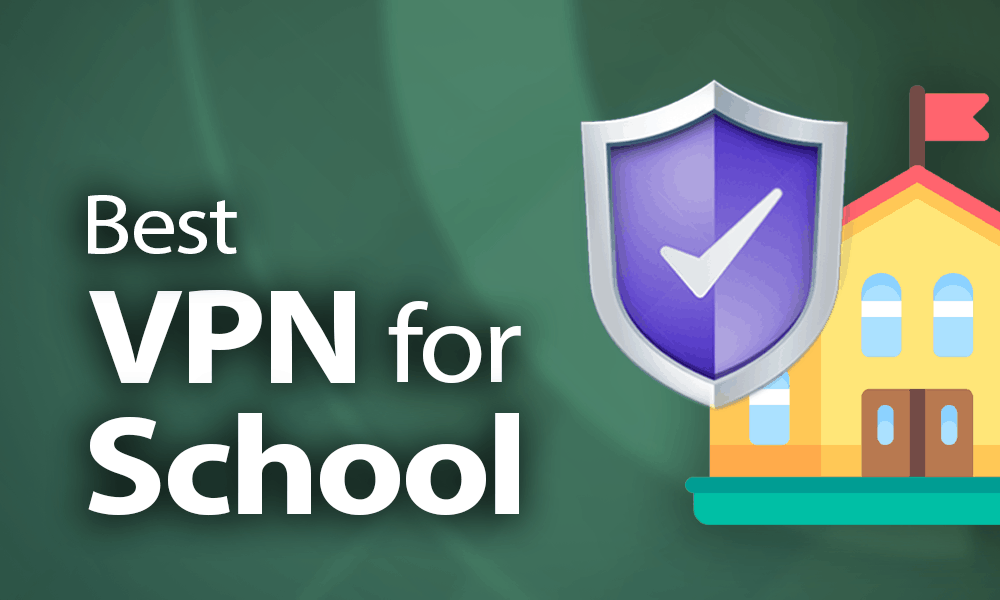
Table of contents
What is a VPN?
A VPN, or Virtual Private Network, is a service that allows you to connect to the Internet through a private network rather than directly relating to the Internet through your ISP (Internet Service Provider).
When you use a VPN, your internet traffic is routed through a remote server, which encrypts your data and masks your IP address, making it more difficult for anyone to track your online activity or steal your data. This provides greater privacy and security and the ability to bypass geographical restrictions and access websites or online services blocked in your location.
Essentially, a VPN creates a secure and private tunnel between your device and the Internet, ensuring your online activity remains confidential and secure.
It will help if you read: Top Tips on How To Find The Right Student Accommodation in the UK.
What are the benefits of using a VPN at school?
There are several benefits to using a VPN at school:
Access to blocked websites
Many schools have strict internet filtering policies that block specific websites and online services. Using a VPN, you can bypass these restrictions and access blocked content.
Improved privacy and security
When you connect to the Internet through a VPN, your online activity is encrypted, making it more difficult for anyone to track or monitor it. This can help protect your personal information and online privacy.
Protection on public
Wi-Fi. Schools often have public Wi-Fi networks that are not secure, leaving your device vulnerable to cyber attacks. You can encrypt your connection and protect your device from potential security threats using a VPN.
Better performance
Some schools may limit the bandwidth available to each student, resulting in slow internet speeds. By using a VPN, you can improve your internet performance and speed.
Access to geographically restricted content
Some online resources may only be available in specific geographic locations. Using a VPN, you can connect to a server where the content is public and access it from anywhere in the world.
See also: How to Write a Winning Application Essay for an Art School in Los Angeles.
Are there any risks or downsides to using a free VPN at school?
Yes, using a free VPN at school has some risks and downsides. Here are some potential issues to consider:
- Limited features: Free VPNs typically have fewer features than paid VPNs, such as limited server locations, slower speeds, and data caps.
- Security concerns: Some free VPNs may collect and sell user data to third-party advertisers, compromising privacy and security. Additionally, some free VPNs may contain malware or viruses, which can harm your device.
- Unreliable performance: Free VPNs may be slower and less reliable than paid VPNs, as they often have limited resources and may experience frequent downtime.
- School policies: Using a VPN may violate your school’s internet policies, which could result in disciplinary action or even legal consequences.
- Hidden costs: Some free VPNs may offer a limited free version but then require you to pay for additional features or to remove data caps. Additionally, some free VPNs may use aggressive advertising or sell user data to make up for the lack of subscription revenue.
While free VPNs can be an excellent solution for students who need to access restricted websites and online resources, choosing a reputable provider with a good track record of protecting user privacy and security is essential. It’s also important to be aware of the potential risks and downsides of using a free VPN and to always follow your school’s IT policies.
Have you read: What Does A Deputy District Attorney Do In 2023? Full Guide
How do I set up and use a free VPN at school?
Setting up and using a free VPN at school can vary depending on your VPN provider and device. However, here are some general steps to follow:
- Choose a free VPN provider: Many free VPN providers are available, so choose one that is reputable and has good reviews. Some popular options include ProtonVPN, TunnelBear, and Windscribe.
- Download and install the VPN software: Go to the VPN provider’s website and download the software for your device. Follow the instructions to install the software.
- Create an account: Most VPN providers require you to create an account before you can use their service. Follow the instructions to create an account.
- Connect to a server: Once you’ve installed the VPN software and created an account, open the software and select a server location to connect to. Some VPNs may automatically connect you to the best server based on the site.
- Verify your connection: Once connected to a server, verify that your VPN is working by checking your IP address and confirming that your internet activity is encrypted.
- Use the Internet as usual: Once you’ve verified that your VPN is working, you can use the Internet as usual and access restricted websites and online resources.
It’s important to note that some schools may have policies prohibiting VPN use. Be sure to check your school’s IT policies before using a VPN.
You should read: What Are The Different Types of Academic Qualifications in 2023?
10 Best Options for Free VPNS at School
#1. ProtonVPN

ProtonVPN is a reputable free VPN provider that offers unlimited data and a strict no-logging policy. It also uses strong encryption and has servers in multiple countries. This VPN is a popular VPN provider offering free and paid VPN services. The company is based in Switzerland and is known for its strong focus on privacy and security.
ProtonVPN’s free plan offers unlimited data and server access in three countries. It also uses strong encryption, has a strict no-logging policy, and offers advanced features like a kill switch and DNS leak protection.
The paid plans offer additional features like access to servers in more countries, faster speeds, and the ability to simultaneously use the VPN on multiple devices. It is one of the free VPNs that work at school.
ProtonVPN’s commitment to privacy and security is reflected in its use of strong encryption and its policy of not collecting or logging any user data. It is also regularly audited by third-party security experts to ensure it adheres to its strict privacy and security policies.
See also: Top 20 Universities in Warwickshire in 2023
#2. Windscribe

Windscribe is another popular free VPN provider offering up to 10GB of monthly data. It has a user-friendly interface and strong encryption. It is a popular VPN provider offering free and paid VPN services. The company is based in Canada and is known for its user-friendly interface and intense focus on privacy and security.
Windscribe’s free plan offers up to 10GB of monthly data and access to servers in 10 countries. It also uses strong encryption, has a strict no-logging policy, and offers advanced features like a kill switch and ad blocker. It is one of the free VPNs that work at school.
The paid plans offer additional features like access to servers in more countries, unlimited data, and the ability to use the VPN on unlimited devices.
Windscribe’s commitment to privacy and security is reflected in its use of strong encryption and its policy of not collecting or logging any user data, except for the user’s email address and timestamp of their last activity. It also allows users to pay with Bitcoin or other anonymous payment methods to protect their privacy.
#3. TunnelBear

TunnelBear is a user-friendly free VPN provider that offers 500MB of data per month. It has strong encryption and a strict no-logging policy. It is a popular VPN provider offering free and paid VPN services. The company is based in Canada and is known for its user-friendly interface and its focus on simplicity and ease of use.
TunnelBear’s free plan offers 500MB of monthly data and access to servers in 23 countries. It also uses strong encryption, has a strict no-logging policy, and offers advanced features like a kill switch and GhostBear, which helps to bypass censorship and VPN blocking.
The paid plans offer additional features like unlimited data, access to servers in more countries, and the ability to use the VPN on multiple devices simultaneously. It is one of the free VPNs that work at school.
TunnelBear’s commitment to privacy and security is reflected in its use of strong encryption and its policy of not logging any user activity, except for some basic information like the user’s operating system, the version of the TunnelBear app, and the amount of data used. It also undergoes regular independent security audits to ensure the security of its VPN service.
See also: How do I Become a Medical Research Scientist in 2023? With no Experience)
#4. Hotspot Shield

Hotspot Shield is a free VPN provider with unlimited data and servers in multiple countries. It also has a user-friendly interface and strong encryption. This is a popular VPN provider that offers both free and paid VPN services. The company is based in the United States and is known for its fast speeds and user-friendly interface.
Hotspot Shield’s free plan offers access to servers in one country with a data limit of 500MB daily. The paid plans offer unlimited data and server access in over 80 countries. It is one of the free VPNs that work at school.
Hotspot Shield uses strong encryption and offers advanced features like a kill switch, malware protection, and blocking ads and trackers. It also has a strict no-logging policy and regularly undergoes independent security audits to ensure the security of its VPN service.
However, Hotspot Shield has been criticized for its data logging practices, which have since been addressed. Additionally, being based in the United States may concern some users due to the country’s surveillance laws.
#5. Hide.me

Hide.me is a free VPN provider that offers 2GB of data per month. It has strong encryption and a strict no-logging policy. Hide.me is a VPN provider based in Malaysia offering free and paid VPN services. The company is known for its strong focus on privacy and security, and for being one of the few VPN providers that offer an entirely free plan with no data limits.
Hide.me’s free plan offers access to servers in five countries and has no data limit. The paid plans offer access to servers in more countries and additional features like unlimited data, port forwarding, and the ability to simultaneously use the VPN on multiple devices.
Hide.me uses strong encryption and offers advanced features like a kill switch, split tunneling, and SOCKS proxy. It also has a strict no-logging policy and undergoes regular independent security audits to ensure the security of its VPN service.
One potential downside of Hide.me is that it has a smaller server network than other VPN providers, which may result in slower speeds in some locations. It is one of the free VPNs that work at school.
You should read: Top Tips on How To Find The Right Student Accommodation in the UK
#6. Betternet

Betternet is a free VPN provider with unlimited data and servers in multiple countries. It has a user-friendly interface and strong encryption. Betternet is a free VPN provider that is based in Canada. It offers a simple and easy-to-use interface, with no registration or login required to use the service.
Betternet’s free plan offers unlimited data and access to servers in multiple countries. However, it does show ads to support the service, and there have been some concerns about the company’s data logging practices.
Betternet does use strong encryption and offers advanced features like a kill switch and the ability to bypass VPN blocking. However, its free plan needs some of the advanced features other VPN providers provide, such as split tunneling and the ability to choose specific servers to connect to.
#7. Opera VPN

Opera VPN is a free VPN provider built into the Opera browser. It has strong encryption and no data limits but only has servers in a few countries. Opera VPN is a free VPN service provided by the Opera web browser. It is available as a built-in feature in the Opera browser and can be enabled with just a few clicks.
Opera VPN offers users access to servers in five countries, using 256-bit encryption to protect users’ data. However, one of the downsides of Opera VPN is that it only protects users’ browser traffic, meaning that other apps and programs on the device may not be protected.
Additionally, there have been concerns about the logging practices of Opera VPN, as SurfEasy operates it. This Canadian VPN provider has been known to log user data in the past. It is one of the free VPNs that work at school.
See also: How to Write a Winning Application Essay for an Art School in Los Angeles
#8. Speedify
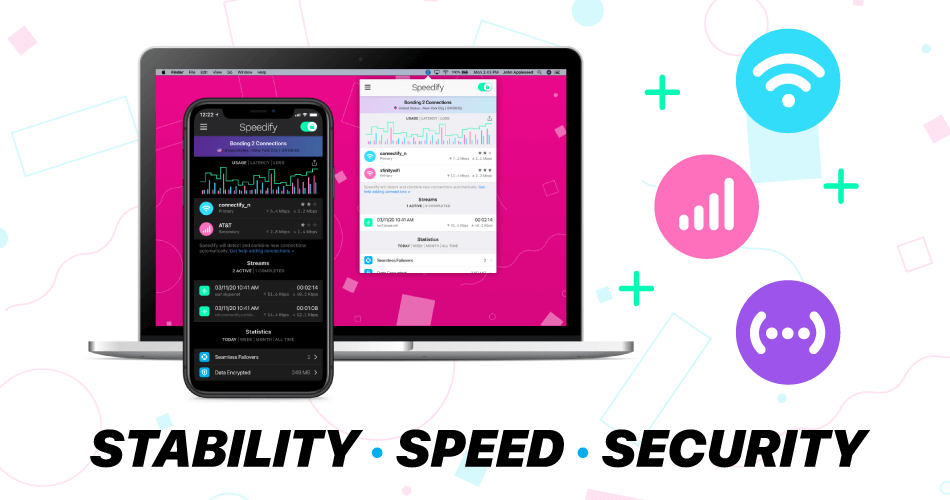
Speedify is a free VPN provider that offers 2GB of data per month. It uses strong encryption and has servers in multiple countries. This VPN is a popular VPN provider that focuses on providing fast and reliable internet connections. It uses a unique technology called Channel Bonding, combining multiple internet connections, such as Wi-Fi, cellular, and wired connections, to increase internet speed and stability.
Speedify VPN offers a free plan with a data limit of 2GB per month and paid programs that offer unlimited data and access to servers in more than 50 countries. It uses strong encryption and offers advanced features like a kill switch and bypassing VPN blocking.
One potential downside of Speedify VPN is that its pricing may be higher than other VPN providers, particularly for its premium plans. Additionally, there may be better options for users who only need protection for their browser traffic, as it does not offer a browser extension like some other VPN providers.
#9. ZoogVPN
ZoogVPN is a free VPN provider that offers 10GB of data per month. It has strong encryption and a strict no-logging policy. It provides access to servers in over 50 countries and offers unlimited bandwidth on all its plans.
ZoogVPN uses strong encryption and offers advanced features like a kill switch and bypassing VPN blocking. Its free plan provides access to a limited number of servers and a data limit of 2GB per month, while its paid plans offer access to all its servers and unlimited data.
One potential downside of ZoogVPN is that it does not offer a browser extension, which may concern users who only need protection for their browser traffic. Additionally, its free plan may be limited regarding server locations and data usage, and its pricing for its premium plans may be higher than other VPN providers.
Before you go, check out: What Does A Deputy District Attorney Do In 2023? Full Guide.
#10. Atlas VPN

Atlas VPN is a free VPN provider offering unlimited data and servers in multiple countries. It uses strong encryption and has a user-friendly interface. Atlas VPN is a relatively new VPN provider offering free and paid plans. It provides access to servers in more than 30 countries and offers unlimited bandwidth on all its projects.
Atlas VPN uses strong encryption and offers advanced features like a kill switch and bypassing VPN blocking. Its free plan provides access to a limited number of servers and a data limit of 500MB per day, while its paid plans offer unlimited data access to all its servers.
One of the unique features of Atlas VPN is its “Tracker Blocker” feature, which blocks advertisers and third-party trackers from monitoring users’ online activity. This can provide an extra layer of privacy and security for users.
One potential downside of Atlas VPN is that it may be slower than other VPN providers, particularly on its free plan. Additionally, its server network may be smaller than other VPN providers, limiting users’ options for accessing content from different countries.
It would be best to read: Top Tips on How To Find The Right Student Accommodation in the UK.
Frequently Asked Questions
Using a VPN at school is not illegal, but it may violate the school’s IT policies. Before using a VPN at school, you should check with the school administration to ensure it’s allowed.
Using a VPN can slow down your internet connection, as the data has to travel through the VPN server before reaching your device. However, the impact on speed can vary depending on the VPN provider and the location of the VPN server.
Not all free VPNs are safe to use at school. Some may contain malware or collect user data, compromising privacy and security. Choosing a reputable VPN provider with a good track record of protecting user privacy is essential.
Yes, a VPN can help you access blocked websites at school by masking your IP address and routing your traffic through a remote server. However, some schools may use more advanced methods of blocking sites that may be more difficult to bypass with a VPN.
When choosing a free VPN for school use, you should consider the provider’s reputation, server locations, speed, and data limits. It’s also important to read reviews and research to make an informed decision.
Conclusion
Finding a reliable and effective free VPN that works at school can be an excellent solution for students who need to access restricted websites and online resources. The 10 VPNs discussed in this article provide various features to help students bypass restrictions, maintain online privacy, and protect their data from prying eyes.
It’s essential to keep in mind, however, that using a VPN at school may not be allowed by the school’s IT policies, so it’s always a good idea to check with the school administration before using a VPN. Nonetheless, if you decide to use a VPN, we hope this article has helped you choose the right one for your needs and will make your school experience more productive and enjoyable.
See also: How to Write a Winning Application Essay for an Art School in Los Angeles.
References
- 01net.com– Free School VPN
- guru99.com– Free School VPN
- vpnranks.com– Free School VPN
Recommendations
- Top Tips on How To Find The Right Student Accommodation in the UK how to Write a Winning Application Essay for an Art School in Los Angeles
- What Does A Deputy District Attorney Do In 2023? Full Guide
- What Are The Different Types of Academic Qualifications in 2023?
- Top 20 Universities in Warwickshire in 2023



