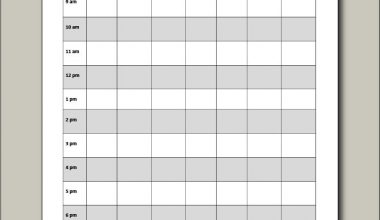Proctorio is a program some schools use to monitor students during online exams. As more institutions embrace the convenience and flexibility of online learning, maintaining exam integrity becomes crucial. And with the question: Does Proctor record you? That’s exactly where Proctor comes in.
Here, we will share essential things you need to know about proctorio. Suppose you’re a student preparing for an online exam or an instructor exploring proctoring options. In that case, this blog post will equip you with the knowledge and insights to go through online assessments seamlessly.
From its advanced security features to its user-friendly interface and comprehensive support, we’ll cover everything you need to know about proctored recording and how to make the most of it.
Table of contents
- What is Proctorio?
- How does the Proctorio Work? | Does Proctorio Record You?
- Can I read aloud to myself while using Procotrio?
- What Does a Student Need to Use Proctorio?
- Can Proctorio See Your Keyboard? | Does Proctorio Record You?
- What to Avoid During a Proctorio Test
- Does Proctorio Give You a Warning If You Are Flagged? | Does Proctorio Record You?
- Why Proctorio Needs Your ID
- FAQs on Does Proctorio Record You?
- Conclusion
- Recommendations
What is Proctorio?
Proctorio is an advanced online proctoring system that maintains exam integrity in remote learning environments. It is a powerful tool that integrates with popular learning management systems (LMS) and provides a range of features to ensure fair and secure online assessments.
With Proctorio, educational institutions can administer exams remotely while preventing cheating and maintaining academic standards. The system utilizes a combination of artificial intelligence (AI) and machine learning algorithms to monitor and analyze students’ behavior during exams.
How does the Proctorio Work? | Does Proctorio Record You?
The program allows a live proctor to monitor your computer screen and webcam feed. Security features built into the software and live monitoring ensure a cheating-free environment.
Before the start of the test, you will be taken through a list of pre-checks, such as internet stability, operating system, camera, mic, etc. Depending on the settings your test creator has selected, you may also be asked to show a student or government ID.
If your test creator has opted for real-time proctoring, a human proctor will monitor you via your webcam. They will also have access to your screen. During the test, you may be asked to do a 360-degree laptop rotation to show your room to the proctor.
Once the test begins, your browser will be locked. You cannot open any more tabs or programs. Your entire test and the camera feed will be recorded for later review.
However, users might have questions or concerns since this service is still somewhat new.
Check out the: 12 Best Senior Overalls Ideas That Are DIY Masterpieces in 2024
Can I read aloud to myself while using Procotrio?
No. Although Proctorio does not expressly forbid it, it is encouraged that you refrain from reading aloud to yourself when completing an exam. People have occasionally received warnings from Proctorio as a result of this.
Additionally, if a proctor is watching your exam live, they might verbally warn you before taking harsh action. Here are the steps to take to add the Proctorio extension to your browser:
- Go to getProctorio.com
- Select click here, and you will be redirected to a page where you can download the extension for your browser.
- Select download.
- The extension will appear on your browser window, ready for use.
This download process should take you no longer than 30 seconds. Any extension updates will be made automatically.
What Does a Student Need to Use Proctorio?
If you do not have a computer or internet access, your best bet is to take the exam at your local library or the school library if you are allowed to.
Always ensure the school library has everything you need for the proctored exam. If the computer assigned to you does not have a webcam or microphone, you must find a way to get one.
The Proctorio extension will do a system checkup to confirm that your computer has everything needed for the exam. If there is a problem, the program will tell you, and you can take the required steps to rectify the situation.
Students are advised to take training on proctored exams to ensure they are well-prepared for the test.
If your online teams adopt Proctorio, you must need the following:
- Internet access
- A working laptop or computer with a webcam and microphone
- Student ID for verification
- Proctorio extension on your browser
READ ALSO: 50 Best IO Games Unblocked For College & High School Students | 2024
Can Proctorio See Your Keyboard? | Does Proctorio Record You?
Not really. If your webcam is angled toward your face, Proctorio cannot see your keyboard.
However, your test administrator may require you to do a desk scan. If selected, you must use your webcam to show your desk area. This ensures that no unapproved materials are being used while taking your test.
What to Avoid During a Proctorio Test
Your general environment plays a significant role in judging your academic probity during a Proctorio test.
Here is what you should avoid doing during an exam that Proctorio monitors:
- Constantly looking away from the screen
- Standing or leaving the camera’s view
- Reading audibly
- Having many people in the room or around you during the exam
- Use a calculator, sticky notes, or scratch paper unless required for the exam. Before starting the exam, you must show the camera any tools needed for the test.
- Using your headphones
- Copy/pasting information
READ ALSO: What Does Tax Topic 152 Good Or Bad Mean | Full Explanation
Does Proctorio Give You a Warning If You Are Flagged? | Does Proctorio Record You?
Proctorio can flag you if they notice you cheating or engaging in suspicious behaviour. You will not receive a warning from Proctorio if you are flagged, but your instructor may warn you verbally if they notice you looking off-screen or hear loud background noises.
A flagged test does not automatically mean you will be kicked out of the exam or fail. Flagged exams are usually sent for manual review to determine if anything suspicious occurred.
Why Proctorio Needs Your ID
Proctorio, an advanced online proctoring system, requires your ID for several reasons. Here’s why Proctorio needs your ID and how it contributes to maintaining exam integrity:
- Identity Verification: One of the primary reasons Proctorio requires your ID is to verify your identity. By comparing your ID photo with your live webcam feed during an exam, Proctorio ensures that the person taking the test is a registered student. This process helps eliminate impersonation and maintains academic integrity.
- Preventing Cheating: Requiring your ID helps prevent cheating during online exams. By confirming your identity, Proctorio reduces the likelihood of someone else taking the test on your behalf or using unauthorized materials. This measure contributes to a fair and accurate assessment of your knowledge and skills.
- Compliance with Institution’s Policies: Many educational institutions have strict policies and guidelines regarding exam proctoring. Requiring your ID aligns with these policies, ensuring that your exams meet the necessary standards set by your institution. By adhering to these guidelines, Proctorio helps maintain the credibility and validity of the assessments.
FAQs on Does Proctorio Record You?
With Proctorio, you don’t have to schedule an exam! Your exam administrator will set a designated testing window, and you can take your exam at any point during that window, whether it’s 3 p.m. or 3 a.m.
No. Proctorio will never access your files or data stored on your computer.
Proctorio encourages exam administrators to allow bathroom breaks during exams as needed. Please note that our Support Agents cannot grant permission for bathroom breaks.
Proctorio has no default settings, so not all test takers will be asked to conduct a desk scan. Your exam administrator may enable a desk scan to ensure that no unauthorized resources are used for the exam. Institution-approved representatives will evaluate the desk scan and make final determinations about exam integrity.
Conclusion
Proctorio ensures that academic integrity remains a top priority in remote education. With its user-friendly interface and accessible support, Proctorio aims to provide a seamless and reliable proctoring experience for students and instructors.
References
- mycollegesavvy.com – Helpful Things To Know About Proctorio (2024)
- brightlinkprep.com – Proctorio: 46 things you should know