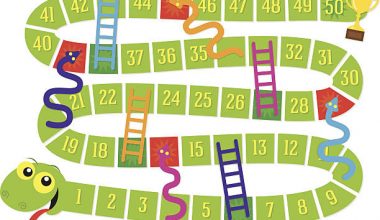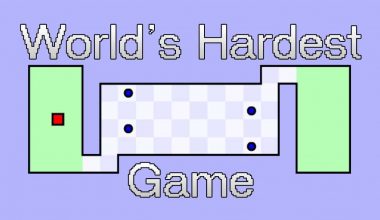Minecraft is a game loved by students and staff alike. Because students lose focus easily, games like Minecraft are often blocked in schools.
Since school computers only sometimes allow players to download Minecraft directly or even play the traditional version using a web browser, students find an alternative means.
At the very least, you’ll need a technique to get around the web browser restrictions. Even the method of playing Minecraft unblocked at school is also difficult but possible.
Don’t worry; we have provided several methods to bypass the administrative restrictions and bans. Following these methods, you can be assured of playing your favourite Minecraft game unblocked at school.
Table of contents
- Why is Minecraft Blocked in Most Schools?
- What is the Minecraft Education Edition?
- How to Get Minecraft Unblocked at School
- How to Use VeePN to Unblock Minecraft
- Tips to Know Before you start Unblocking Minecraft at School
- How Do I Choose the Best VPN for Minecraft Unblocked at School?
- Best VPNs for Minecraft Unblocking at School 2023
- FAQS for Minecraft Unblocked at School
- Conclusion
- References
Why is Minecraft Blocked in Most Schools?
Concerns about personal privacy are the main reason Minecraft is blocked in schools.
Schools want pupils to concentrate on their education rather than searching for an enchanted book. The multiplayer feature of Minecraft, on the other hand, presents problems. The ability to play on servers with hundreds (or thousands) of other players exposes students to strangers, and peer-to-peer connections raise data privacy concerns with the school’s IT staff.
See also: What is Back to School Night? What Does Back to School Night Mean?
What is the Minecraft Education Edition?
The Minecraft Education Edition is one that is used primarily in schools and limits the game’s features.
The Education Edition retains much of what makes Minecraft intriguing to players, although it is primarily intended for instructional reasons. To get the full experience, players must unblock and download Minecraft.
How to Get Minecraft Unblocked at School
Depending on how Minecraft is blocked at school, there are various methods for getting it unblocked.
Method 1: Try HTTP or HTTPS.
Website blockers are designed with the presumption that users won’t know how to get past them, which means that changing only one letter in the URL is enough. Minecraft’s default protocol is HTTP. Adding an “S” to the URL might sometimes provide access.
If Minecraft.net is blocked, this is the simplest way to access the game. However, if you cannot download it, you may need more action.
These other methods of unblocking Minecraft at school are in the other methods below.
Method 2: Modify the firewall settings
Windows firewall configuration
You can bypass any content restrictions with access to your firewall settings.
- Select System and Security from the Control Panel.
- Navigate to Windows Defender Firewall > Allow a program to run through Windows Defender Firewall.
- Scroll down the list of programs until you find the Minecrafter launcher, then check the checkbox to the left of the program and the Public and Private boxes to the right, then click OK at the bottom of the program window.
This will allow Windows to allow Minecraft through the firewall. If you do this on a school computer, remember that many of them will reset over the night, and you will need to repeat this process every time you wish to play Minecraft. This way, Minecraft is unblocked at school.
On macOS, modify the firewall settings.
You can grant Minecraft access if macOS is blocking it.
- Navigate to System Preferences > Security & Privacy. Choose Security & Privacy.
- Click Turn Off Firewall on the Firewall tab (you may need to unlock your computer, which requires the administrative password). Choose Turn Off Firewall.
- Your firewall is now disabled. You have no protection if the firewall is turned off.
You should now be able to view any website you want but be aware that deactivating the firewall exposes your computer to attacks from harmful applications on the internet.
Method 3: Get Minecraft Elsewhere
If the Minecraft website is prohibited and you cannot obtain a copy from your operating system’s official app marketplace, there is another option you might consider.
MCVersions.net gathers links to Minecraft’s latest and previous versions, allowing you to get them straight from Mojang, Minecraft’s developer, without visiting their website.
Network administrators always fail to block this site, making it a quick and easy way to get Minecraft unblocked at school.
Minecraft Download – https://mcversions.net
See also: How long is Vet School?
Method 4: Download and Install Minecraft on Your Own
You can install Minecraft directly from removable storage if your computer has an SD card slot or a USB connector.
- Install Minecraft on your computer at home. Make sure to run it once to ensure that all of the files are downloaded.
- Make a backup of the minecraft.exe file for future usage.
- Navigate to the Minecraft installation folder. Windows users should check in C:\Users\<Your-User-Name>\AppData\Roaming\.minecraft while Mac users should look in /Users/<Your-User-Name>/Library/Application Support/Minecraft.
- Transfer the Minecraft folder to your USB device or SD card.
- Also, save the Minecraft.exe file to a portable storage device.
- Bring your USB drive or SD card to the computer in school where you intend to play Minecraft.
- Find the same directory that Minecraft was installed on your home device on this computer.
- Windows users should copy Minecraft to the \AppData\Roaming directory, while Mac users should copy it to /Library/Application Support.
- Drag Minecraft.exe from portable storage to the new computer.
- Launch Minecraft and begin playing.
Method 5: Use the Tor Browser to Download Minecraft
This is another way Minecraft can be unblocked at school.
The Tor Browser allows you to surf the web anonymously from any computer. It functions similarly to a typical web browser, except that instead of sending normal internet traffic, the Tor Browser encrypts and anonymizes it via the Tor network.
Your privacy is protected, and your work or school network won’t be able to tell what you’re trying to download so you may download Minecraft without worry!
- Install the Tor Browser on your computer.
- If you cannot access the Tor Browser website, download the portable version at home, save it to a USB stick, insert the USB stick into the target computer, and run it from there.
- Launch the Tor Browser, and go to the Minecraft website.
- Download Minecraft. Please keep in mind that your connection may be slower than usual.
- Install Minecraft and play the game.
Method 6: Unblock Minecraft via Port forwarding
The appropriate network ports might be restricted if the previous solutions did not work. Fortunately, you may solve this problem using port forwarding or a VPN to customize your router settings. Follow the port forwarding instructions below, and you’ll be mining soon!
- Connect a cable from the router to your PC.
- In your browser’s URL bar, enter your router’s IP address.
- Enter your username and password to log in.
- Navigate to Advanced Settings and look for the Port Forwarding area.
- Create a new rule to allow Minecraft ports to be opened. Because most Minecraft servers utilize port 25565, you must put it in the port forwarding area.
- Save your changes.
- Reboot the router and reconnect to Minecraft.
How to Use VeePN to Unblock Minecraft
You can get around network limits by deceiving your computer into believing it’s on a different network using a VPN like VeePN.
VPNs not only allow you to unblock Minecraft on a school network, but they also encrypt your connection and prevent malicious elements from intercepting your data.
1. Install VeePN after downloading it.
2. Log in to your account once it has been installed.
3. To activate the VPN, click the power icon. Allow it some time to connect. When the symbol turns green, you can surf the web and download whatever you choose.
You can choose between different servers, but the Optimal location is your best chance. The closer you are to the server, the faster you will be.
Tips to Know Before you start Unblocking Minecraft at School
Just because your school limits what you can download does not mean you can’t play your favourite games. There are ways to get Minecraft unblocked at school but proceed with caution. If caught, you may risk disciplinary punishment.
A VPN is the most convenient option, especially if you do not have administrative access to your computer. If you don’t want to download a VPN, try changing the URL – sometimes, that’s all that’s required.
To unblock Minecraft at school, follow the procedures outlined here, and depending on your school’s setup, you may need to repeat these steps every day, especially if a program like Deep Freeze is installed.
Deep Freeze makes a restore point on a machine and returns it to that point at the end of each day. It’s a widespread program on public computers like those found in libraries, universities, and other institutions. Users must keep their data on a portable drive rather than on the machine.
You could also petition the school to allow Minecraft access. More and more schools are seeing the benefits of gaming for brain growth, problem-solving skills, and other areas.
See also: Is Yale a Good School to Study Architecture?
How Do I Choose the Best VPN for Minecraft Unblocked at School?
You might spend hours evaluating, comparing, and debating which VPN is best for you because there are speed issues, encryption systems, privacy policies, and much more to consider.
We’ve done most of the hard work for you by selecting dependable and reasonably priced VPNs.
Some criteria we used to analyze our recommended VPNs are listed below.
#1 Speed
VPNs frequently cause a speed reduction. Encryption and additional distance can result in a 10-20% decrease in speed. Good VPNs provide quick downloads and low latency connections, allowing you to play Minecraft without lag.
#2 Bandwidth limits
Some VPNs, particularly free ones, limit how much data you can transfer in a given period.
If you want to ensure your Minecraft experience is smooth, ensure your VPN provides limitless bandwidth with no speed or data limits.
#3 Limits on file and traffic
Another practice among premium and free VPNs is blocking specific types of traffic, particularly P2P networks, torrents, and ports. These restrictions can prevent you from connecting to a Minecraft server without warning.
It is advisable to guarantee that your VPN does not monitor traffic.
#4 Logging policy
Whether or not a VPN keeps logs is critical to online privacy.
Best VPNs for Minecraft Unblocking at School 2023
It is easy to utilize a VPN, but selecting one from a competitive market can be difficult. The VPNs listed below have been confirmed to work incredibly well in unblocking Minecraft no matter where you go:
#1. NordVPN
NordVPN has some distinguishing features; every important data passing through select NordVPN servers is protected by unbreakable 256-bit AES encryption that even supercomputers can’t break.
There are also no traffic, time, or bandwidth logs, ensuring that nothing you do leaves a trace on their network.
Number of Servers – 5400
Speed – Average speed of 20 Mbps
Countries – 60
Up to 6 devices can be supported.
24-hour live support- Yes.
Money-Back Guarantee: 30 Days
Unblocked Streaming Sites – Netflix, Disney+, Amazon Prime, iPlayer, YouTube, Hulu
Torrenting – Yes
#2. Surfshark
Count of Servers – 3200
Speed – Averaging 324 Mbps
Countries – 65
Devices that are supported – Unlimited
247 Live Support – Yes
100% Money-Back Guarantee – Money Back Guarantee for 45 Days
Unblocked Streaming Websites – Netflix, Disney+, Amazon Prime, and iPlayer.
Torrenting – Yes
#3. ExpressVPN
Count of Servers – 3000
Speed – Averaging 135 Mbps
Countries – 94
Devices that are supported- Up to 5
247 Live Support- Yes
Money-Back Guarantee – Money Back Guarantee for 30 Days
Unblocked Streaming Websites – Netflix, Disney+, Amazon Prime, and iPlayer are all options.
Torrenting- Yes
FAQS for Minecraft Unblocked at School
To install Minecraft on your school computer, go to the Microsoft or Mac app stores and search for Minecraft or Minecraft Education. If your school has blocked Minecraft, you can bypass network limitations using a VPN.
Public Wi-Fi networks have far more users than private Wi-Fi networks. As a result, they are prone to overcrowding and congestion. System administrators prevent this by blocking data-heavy content like video games or streaming sites.
Another reason is to reduce distractions among kids, and school Wi-Fi networks also restrict video games such as Minecraft.
Though Minecraft communities are generally friendly, and server moderators oversee maintaining order, children can be exposed to strong language, bullying, and even hate speech. Minecraft is not immune to predators.
Conclusion
Many schools restrict network access to Minecraft and other online games; however, here are ways to overcome the constraints. You should visit the Minecraft website if you cannot access the Windows or Mac app stores. If this doesn’t work, try changing your computer firewall settings.
However, a VPN is a good one-size-fits-all solution. We recommend NordVPN. The company provides rapid connections from thousands of servers all around the world. It is one of the simplest tools to set up and will provide instant access to Minecraft. Try it out for free for 7 days or with a 30-day money-back guarantee.
Surfshark is a good bid if you need more options. It is another premium provider that offers unlimited concurrent connections and outstanding performance. Try it out with a 7-day free trial or a 30-day money-back guarantee.