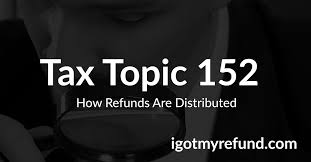Tax seasons are the worst, and I don’t like them very much, as I believe many other people don’t, and no, not liking taxes does not make me or anyone unpatriotic. However, as a business owner or an income earner, we must pay our taxes – it is the law.
Unless you have legitimate ways of invading them, you have no choice but to pay up. So if, like me, you have no means of evading taxes, you should have a good knowledge of Tax Topic 152.
It does not matter if you do your taxes yourself or employ the help of a professional; learning all there is to know about Tax Topic 152, Good Or Bad, will save you a lot of headaches.
Therefore, this article will discuss and explore all there is to know about Tax Topic 152, Good Or Bad. This will help you understand tax deductibles, refunds, and liabilities.
We will also discuss the implications Of Tax Topic 152 and so much more.
Table of Contents
- What Does Tax Topic 152 Mean?
- Is Tax Topic 152 Good Or Bad?
- Implications Of Tax Topic 152
- What To Do If Tax Topic 152 Pops Up On Your Account
- Reasons Why Your Tax Return Can Be Delayed Aside Tax Topic 152
- What Happens After Tax Topic 152 Processing?
- The Difference In Tax Topics 152 And 151
- How Long Does Tax Topic 152 Take?
- Are There Any Other Status Updates Apart From The Tax Topic 152?
- Frequently Asked Questions
- Conclusion
- Reference
What Does Tax Topic 152 Mean?
Tax Topic 152 is a message that appears on the “Where’s My Refund?” tool provided by the Internal Revenue Service (IRS) in the United States. It is neither good nor bad in itself; instead, it is simply an informational topic that indicates the IRS has received your tax return and is being processed.
Tax Topic 152 typically states: “Refund Information – Where’s My Refund? This message does not mean your tax return is being audited.” It serves as a general notification to taxpayers that their return has been received and is being processed, a normal part of the tax filing and refund process.
While seeing Tax Topic 152 is generally a positive sign that your return has been acknowledged, it does not provide any specific information about the status or timing of your refund.
The processing time can vary based on various factors, such as the complexity of your return, errors or inconsistencies that require further review, or the method you chose to receive your refund (e.g., direct deposit or paper check).
If you have concerns or questions about your refund or the status of your return, it is best to use the “Where’s My Refund?” For more information, use the IRS’s online tool or contact the IRS directly.
Getting ready for the Test of Essential Academic Skills (TEAS) can be tough, BUT with our guide on How To Study For The TEAS test, you are good to go.
Read more on – Can You Get a Masters Maintenance Student Loan For a Master’s Degree?
Is Tax Topic 152 Good Or Bad?
Tax Topic 152 is excellent and reasonable. Tax Topic 152 is an informational message provided by the Internal Revenue Service (IRS) regarding the status of your tax refund. It indicates that the IRS has received and is processing your tax return.
Tax Topic 152 typically states: “Refund Information – Where’s My Refund? – Check the status of your refund online at Where’s My Refund? (www.irs.gov/refunds) or by calling the Refund Hotline. This is the quickest and most convenient way to track your return.”
In most cases, seeing Tax Topic 152 is a positive sign because it means the IRS has received your tax return and is working on processing it. However, it does not provide any specific information about the outcome or timing of your refund. It is a general message to inform taxpayers that they can check the status of their refund online or by calling the IRS.
It is recommended that you use the IRS’s “Where’s My Refund?” tool on the IRS website or contact the IRS to get more accurate and personalized information about your tax refund.
Implications Of Tax Topic 152
Tax Topic 152 is a message on the “Where’s My Refund?” tool available on the Internal Revenue Service’s (IRS) official website.
It is not a specific tax provision or regulation but rather an informational message that provides general guidance to taxpayers about the processing of their tax refund. The implications of Tax Topic 152 are as follows:
Refund Processing
Tax Topic 152 indicates that the IRS has received the taxpayer’s tax return, which is being processed. It does not provide specific information about the status or timing of the refund.
Refund Timing
Tax Topic 152 does not guarantee a specific refund timeline. The processing time can vary depending on various factors, such as the complexity of the return, the accuracy of the information provided, and the IRS’s workload during the tax season.
Refund Options
Taxpayers may use Tax Topic 152 to learn about the options for receiving their refund. These options include direct deposit into a bank account, a paper check by mail, or applying the rebate to the following year’s taxes.
Error Resolution
In some cases, Tax Topic 152 may appear alongside other messages indicating issues or errors with the tax return. If there are discrepancies or problems during processing, the IRS may request additional information from the taxpayer to resolve the issue.
It’s important to note that Tax Topic 152 is simply an informational message and does not provide specific details about the status or timing of an individual taxpayer’s refund.
For more precise information, taxpayers should use the “Where’s My Refund?” tool on the IRS website or directly contact the IRS.
If you are a university student you should read Do University Students Pay Tax in UK? UK Student Tax Explained!
What To Do If Tax Topic 152 Pops Up On Your Account
If Tax Topic 152 pops up on your account, it typically means that your tax return is being processed and the IRS is reviewing it.
Tax Topic 152 is a general message the IRS uses to inform taxpayers about the refund process. Here are a few steps you can take if you see this message:
Wait for the IRS to process your return:
The IRS usually takes around 21 days to process tax returns filed electronically. It could take longer if you filed a paper return. In most cases, the IRS will issue a refund within this timeframe if there are no issues with your return.
Read this article – What Does a College Financial Aid Advisor Do? How to Become One in 2024
Check the Where’s My Refund tool:
The IRS provides an online tool called “Where’s My Refund” on its website (www.irs.gov). You can check the status of your refund. It’s updated once a day, usually overnight.
To access this tool, you will need your Social Security number, filing status, and the exact refund amount.
Gather necessary documentation:
While your return is processing, gathering any supporting documentation related to your tax return is a good idea. This may include W-2 forms, 1099 forms, or any other income and deduction records.
Having these documents readily available can help if the IRS requests additional information or you must correct any errors on your return.
Contact the IRS if needed:
If it has been more than 21 days since you filed your return electronically (or longer for paper returns) and you have yet to receive your refund or any communication from the IRS, you may consider contacting them.
You can reach the IRS through their toll-free hotline at 1-800-829-1040. When speaking with an IRS representative, please provide your Social Security number, filing status, and the exact refund amount.
It’s important to note that Tax Topic 152 does not indicate any issues with your return. It’s simply an informational message about the refund process.
If the IRS identifies any problems with your return, they may send you an additional notice or letter requesting further information or clarification.
While you are on it check out our article on Students Tax. Answers to Commonly Asked Questions for International Students.
Reasons Why Your Tax Return Can Be Delayed Aside Tax Topic 152
Aside from Tax Topic 152, which deals explicitly with refund information, there are several other reasons why a tax return may be delayed. Here are some common factors that can contribute to delays in processing tax returns:
It depends on the method you choose to file your tax return.
Errors or inconsistencies:
If your tax return contains errors or inconsistencies, such as incorrect or missing information, the IRS may need additional documentation or clarification. This may delay the processing of your refund.
Filing an incomplete return:
Please include all the required forms, schedules, or supporting documentation to ensure processing time. Double-check that you have included all necessary documents before submitting your tax return.
Math errors:
Mathematical mistakes in your tax calculations can cause delays. The IRS may need to review and correct the errors before processing your return.
Be done with all the errors now! Get a Maths tutor!
Missing signatures:
For joint returns or certain forms, spouses or authorized signatories must sign the return. If a signature is missing or incomplete, the IRS will likely need to reach out for a resolution.
Additional review or examination:
Sometimes, the IRS may select a tax return for further study or analysis. This can be due to various factors, such as a high-risk profile, potential errors, or discrepancies. Additional review processes can significantly delay the processing of your return.
Identity theft or fraud concerns:
If the IRS suspects identity theft or fraudulent activity related to your tax return, they may initiate an investigation. This can cause delays while verifying your information and resolving potential issues.
IRS backlog or resource constraints:
The IRS may experience delays due to backlogs or resource constraints, particularly during busy tax seasons or when dealing with high volumes of tax returns. External factors, such as changes in tax laws or new processing procedures, can also contribute to delays.
Refund offsets:
If you have outstanding debts, such as past-due federal taxes, state taxes, child support, or student loans, the IRS may offset your refund to cover those amounts. This process can delay the issuance of your refund.
Amended returns or complex circumstances:
If you have filed an amended return or your tax situation involves complex issues, it can take longer for the IRS to process your return. These situations often require additional manual review and verification.
It’s important to note that these are general reasons for tax return delays, and individual circumstances may vary. If you’re experiencing a delay, it’s recommended to contact the IRS directly or consult a tax professional for personalized assistance.
Don’t forget to read through – Do Apprentices Pay Tax and National Insurance?
What Happens After Tax Topic 152 Processing?
Tax Topic 152 is an IRS reference code indicating the IRS has received your tax return and is being processed. It does not provide specific information about the status of your return or any potential issues that may arise during processing.
After Topic 152 processing, several things can happen:
Refund Issued
If your return is error-free and there are no issues, the IRS will approve your refund and issue it via direct deposit or a paper check, depending on the method you choose to file your tax return. This typically happens within 21 days of the return being accepted.
Additional Review
In some cases, the IRS may need to conduct additional review or verification of the information provided in your tax return.
This can happen if there are inconsistencies or potential errors or your return has been selected for a random audit. If your return requires further review, the IRS may contact you for additional information or documentation.
Notice or Letter
If the IRS identifies any issues or discrepancies during processing, they may send you a notice or letter explaining the problem.
This could include a request for additional documentation, notification of adjustments made to your return, or an audit notice. It’s important to carefully review any correspondence from the IRS and take appropriate action within the given timeframe.
Delay or Rejection
Sometimes, your tax return may be delayed or rejected if it contains significant errors or missing information or fails to meet specific requirements.
If your return is rejected, you must correct and resubmit the errors. Delays can occur for various reasons, including high volumes of returns during tax season or if the IRS needs to resolve issues with your return.
It’s important to note that Tax Topic 152 needs to provide more detailed information about the status of your return. You can check your return rate using the IRS “Where’s My Refund?” tool or by contacting the IRS directly for further assistance.
The Difference In Tax Topics 152 And 151
Tax Topic 151 and Tax Topic 152 relate to tax refunds but address different aspects of the refund process. Here’s a breakdown of the differences between the two topics:
Tax Topic 151
This topic is related to processing your tax return. It often shows on the Internal Revenue Service’s (IRS) “Where’s My Refund?” tool, which allows you to track the progress of your return.
Tax Topic 151 indicates that the IRS has received and is processing your return. It doesn’t provide any specific information about the status or timing of your refund. It means that your return is in the queue for processing, and the IRS is working on it.
Tax Topic 152
This topic, or “Refund Information,” provides more specific information about processing your tax refund.
When you see Tax Topic 152 on the IRS website or in correspondence from the IRS, it indicates that your refund has been approved and the IRS is preparing to issue it. It may also provide instructions on how to check the status of your refund or the anticipated date of deposit.
In summary, Tax Topic 151 generally indicates that your return is in the processing stage. At the same time, Tax Topic 152 specifically denotes that your refund has been approved and is in the final stages before being issued.
However, it’s important to note that individual circumstances may vary, and it’s always best to consult official IRS resources or contact the IRS directly for specific information about your tax refund.
People also read – How Can I Reduce The Cost Of Tuition? 5 Unimaginable Ways
How Long Does Tax Topic 152 Take?
Tax Topic 152 refers to the “Refund Information” message on the IRS. Where’s My Refund? Tool. It indicates that the IRS has received and is processing your tax return.
The processing time for a tax return can vary depending on various factors, such as the complexity of the return, the accuracy of the information provided, and the IRS’s current workload.
Generally, the IRS aims to issue most refunds within 21 days of receiving a tax return. However, it’s important to note that this is an estimate, and some returns may take longer to process. If there are any issues or discrepancies with your return, it could delay the processing time.
To get the most up-to-date information about your refund status, I recommend using the IRS Where’s My Refund? The tool is on the IRS website. It will provide you with the most accurate and current information regarding your specific tax return.
Are There Any Other Status Updates Apart From The Tax Topic 152?
Yes, there are several status updates that you may see when checking the status of your tax return apart from Tax Topic 152. Here are some possible status updates and their meanings:
Return Received
This status means that the IRS has received your tax return, which is in processing. It indicates that your return is in the early stages of being reviewed.
Return Accepted
This status indicates that the IRS has reviewed your return and has accepted it for processing. It means that your return is in the queue to be processed further.
Return Rejected
If your tax return is rejected, it means that there was an issue or error with your return that needs to be corrected. You will typically receive instructions on how to fix the errors and resubmit your return.
Return Approved
This status means that the IRS has processed and approved your return. It signifies that your refund is on its way or that any tax amount due has been accepted.
Refund Sent
If you are due a refund, this status indicates that the IRS has sent it to you. The repayment timeframe depends on the payment method (direct deposit or paper check).
Under Review
This status suggests that the IRS is further reviewing your tax return. This may be due to discrepancies or potential issues found during processing. The review process may take longer, and the IRS may request additional information from you.
It’s important to note that these status updates are general and can vary based on individual circumstances. To get the most accurate and up-to-date information about your tax return, it is recommended to check the IRS’s “Where’s My Refund?” tool or contact the IRS directly for assistance.
Also, read – What Are the Pros and Cons of Using 529 Plans? What it is & How it Works
Frequently Asked Questions
Paper filers are likelier to see tax topic 152 on their IRS accounts. As a result, one of the most effective strategies to avoid this tax topic is to switch to e-filing.
Once the tax topic 152 is deleted from your account, the IRS will approve and release your refund. In this case, you should expect your tax refund to arrive in a few weeks.
This tax topic could imply that the IRS will audit your tax return. If the processing delay indicated by tax topic 152 causes an issue requiring an audit, you will be sent a letter requesting additional information.
Conclusion
Tax Topic 152 is a message that appears on the “Where’s My Refund?” When checking the status of your tax refund, use this tool. It signifies that your return is being processed and does not indicate any issues with your filing.
While it does not provide a specific timeline for receiving your refund, it is a positive acknowledgement that the IRS has accepted your return.
Utilize the available tools and resources to track your rebate accurately, and be patient as the IRS processes your return.
Reference
- amynorthardcpa.com – Tax Topic 152: Is My Refund Delayed?
- moneydoneright.com – What Does Tax Topic 152 Mean? Is it Good or Bad?
We Also Recommend
- What Are Some Interesting School Classroom Games?
- Best Games Unblocked Google Sites In 2024
- What Online Games Can I Play On The Computer During School?
- Unblocked Games77 at School Chromebook | Easy Step Guide
- Akinator Unblocked for College Students Online | 2024
- Learn to Fly Unblocked For College Students Online | 2024
- Twitch Unblocked for College Students in 2024
- Cat Ninja Unblocked Game For Students Online | 2024