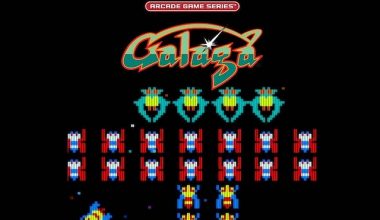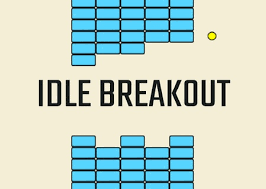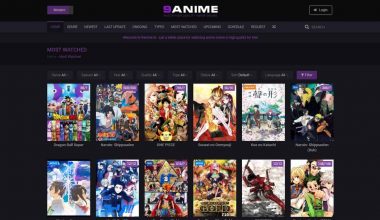College Football Revamped is a collection of in-game improvements for NCAA Football 14 that have been put together into a fantastic package. It includes improved splash screens, wipes, helmets and uniforms, logos, field art, and more to assist NCAA Football 14 in entering a new era.
Although the game’s gameplay hasn’t been altered, NCAA Football 14’s visuals have undergone a total revamp for the better.
Although it doesn’t change the gameplay, the extra screens, logos, helmets, field art, and outfits it adds are just as valuable, if not more.
Unbelievable. That is the first word that crosses the mind when you consider the superb effort of the College Football Revamped crew.
The most accurate way to describe College Football Revamped is as a complete conversion modification of NCAA Football 14, the final college football video game ever released by EA Sports.
We have adequately researched this article to provide veritable information about revamped college football.
Table of contents
What Is a Revamped Game?
The word “revamp gaming” refers to an improvement or renovation of a game’s user interface (UI), system data, items, rules, etc., as buffing.
Redesigned games feature the same name and general subject but a changed storyline, missions, and plot.
The video game “Call of Duty: Modern Warfare” is the most current example that comes to mind. This game’s predecessor was created in 2007 by Activision and named “Best Overall Game of 2007” by GameSpy, a publication specializing in video games.
The storyline and scenario of the updated versions of “Modern Warfare” were entirely new, and the transition from one mission to the next throughout the game was much more in keeping with present times.
After playing and finishing the campaign modes of all three games, each one has its distinct advantages, and you would love to play them all again.
Read Also: 50 Best Sports Games Unblocked For College And Highschool Students
How To Install College Football Revamped on PS3
Here, you’ll require:
- Console PS3
- USB drive of 8GB or more
- Computer
- A copy of the game files or a physical game disc
- You need everything else besides the console for the initial setup.
- On your PS3, install HEN and multiMAN.
- Place your game disc in your PS3 console, turn it on, and click the “Enable HEN” button. Then begin the multiMAN application.
- To bring up the menu, hover over the NCAA 14 icon and press the triangle. Then select PS3 HDD by clicking copy. A prompt asking “Do you want to copy the game from the BD-ROM to the internal HDD” will appear. Choose “Yes”
- 15 to 30 minutes should pass during this. When finished, click Square to proceed, remove your disc, and close multiMAN. Please clear your disc and try again if you receive an error message stating the process was aborted.
- Go to your PC and download the suggested CFBR files.
- Drag and drop each file to the USB drive’s root directory.
- Connect your USB drive to your PlayStation 3 and launch the “Package Manager” by selecting the “Game” tab on the home screen. Click “Standard” after selecting “Install Package Files”. CFBR_PS3_DISC_EASY_INSTALLER_V19_PART_A.pkg and CFBR_PS3_DISC_EASY_INSTALLER_V19_PART_B.pkg should PART now be visible. You can now choose Parts A and B and install them concurrently. Once all components have been installed, remove the USB drive and confirm that the game disc has already been removed.
- By pressing X, launch NCAA 14 and multiMAN. When you click the disc icon, NCAA 14 with our mods installed will open after it returns you to the main PS3 menu.
The Effect of College Football Revamped on NCAA
As usual, the gaming community continues to come up with ways to offer a project that has been written off by developers a chance at survival.
Many roster designers have modified NCAA Football 14 over the years to correspond with the current season of the actual NCAA Football. Operation Sports is where you’ll mostly find these rosters. However, what College Football Revamped offers is fantastic.
The last outstanding football game from EA Sports is NCAA Football 14. The gameplay on ESPN is excellent, and the presentation is tastefully done. Even in Exhibition mode, bowl games are simple to set up due to the variety of stadiums in the game.
And EA Sports invested more time and effort into the Franchise Mode in its Madden NFL games than the Dynasty Mode in its college football titles.
Read Also: Watch College Football Online Free in 2024: How it Works
How To Access Video Game College Football Revamped
The video game College Football Revamped is accessible on PC, Xbox 360, and PlayStation 3. You must go through a lengthy setup process to get the mod functional.
Your system must be able to play game backups if you use a PS3 or Xbox 360 to play the mod.
Players use the RPCS3 Emulator to play the PC version. To use the mod, you must have a valid PS3 copy of the game, either a disc version or a digital PlayStation Network version.
The main distinction between the PC and console versions is that the latter supports 4K rendering for College Football Revamped.
How Do I Start Modding With The College Football Revamped?
· To do this, you need a copy of the game.
· You need either a PS3 or Xbox 360 version of the game. Have the game files emptied for you?
You must use QuickBMS
Luigi Auriemma created the open-source software known as QuickBMS. I wonder if this would be feasible without him and his scripts. “reimport.bat” is a batch file included with the QuickBMS package.
You use that application to apply changes; however, do not delete QuickBMS because QuickBMS is required for the reimport program to work.
You must use one of the following gadgets or platforms to play the game.
#1. A PS3
On a genuine PS3, you can play these mods; all you need is a program that supports game backups, like
#2. HEN
This is a fantastic manual on how to achieve it. You need a USB device, and the procedure takes roughly 30 minutes. It is entirely secure. Any PS3 model running the most recent firmware can also use it. If you need help, post a request on the r/ps3homebrew forum.
#3. XBOX 360
Similar to the PS3, a real Xbox 360 may play these mods; you only need a device that supports game backups. Typically, this refers to an RGH, JTAG, or XKEY mod.
These are a little more complicated than installing HEN on a PS3, but if they’re out of your league, you can buy a console that has already been modified or submit your console to a service to have it changed.
A soft mod for the Xbox 360 might be released in the future. If so, customizing an Xbox will be as simple as a PS3. We are still determining if or when that will occur because it is beyond our control.
#4. RPCS3 PS3 Emulator
The best way to play is with the RPCS3 PS3 emulator. You can use any controller while playing at 4K 60 FPS.
The only restriction is that you must have a recent CPU to use it (I advise a Ryzen 3600 or higher; before I get a ton of inquiries, most laptop CPUs need to be stronger for RPCS3).
The game runs flawlessly on RPCS3 and looks stunning, all animations, replays, and cutscenes run at 60 FPS as opposed to the 30 FPS they are only capable of on the console.
#5. Xbox 360 emulator, Xenia
Although Xenia won’t ever work on computer hardware as fundamental as a potato, it should be more straightforward than RPCS3. And no, I need to realize the Xenia release date for the game. Sponsor them on Patreon (the same as with RPCS3) if you want to see it playing on Xenia sooner. Sadly, both teams are outstanding but need to be funded.
Read Also: 50 Best Multiplayer Games Unblocked for College & High School Students | 2024
Does The Revamp Team Seek Donations?
No, they don’t. They created this mod and this community because they love college football and think that every fan should be able to enjoy a fun, modern, personalized experience.
The only situation in which they might ever accept a donation is if they need to pay someone to assist with something like extracting 3D models (possible but incredibly challenging right now). Still, even then, it would never be for-profit and would only ever serve as a last resort.
Even though it appears unlikely that a new NCAA Football game will be released soon, some good news has been that it helps. The development of console emulators has begun to pick up steam for people with access to computers and a basic understanding of technology.
By simulating the older consoles and running the program as if you were using that console, these emulators, of which there are many, let you play some of your favorite old games on a modern PC.
Do You Need a Modded Xbox 360 to Play College Football Revamped?
Yes, you need an Xbox 360 with an RGH/JTAG modchip and a mod menu, either Aurora or Freestyle Dash to play College Football Revamped. We advise Xbox customers to either send their system for repair or purchase a pre-modified console.
You can get your console customized practically anywhere online (search Google, eBay, etc.), but we suggest The Mod Shop because we’ve heard nothing but positive things about their company.
Players can purchase a pre-modified console or send their console in for modification. You can install the modchip yourself if you’re feeling daring or already know how to solder and want to save some money.
What Console Can I Play NCAA 14 Revamped?
The Xbox 360 gaming system is the only console to run the game. You can play NCAA 14 on an Xbox One. To play College Football Revamped, you need a physical copy of Only the Xbox 360 and PlayStation 3.
The Upgrade From College Football Revamped
They are now two system generations removed from the last NCAA Football game with the release of the PS5 and Xbox Series X, and the emergence of emulators takes me back to the original point of NCAA Football 14.
With the RPCS3 emulator, you can play NCAA Football 14 once more, apply current rosters, and even play at 4K resolution.
The one downside is that teams had changed leagues, gotten new helmets and uniforms, and updated field art. Even while playing NCAA College Football Revamped 14 on PC in 4K with the current rosters was amazing, it feels a little stale until now.
Frequently Asked Questions
Yes, but only if you use an emulator. I advise using a PS3 emulator because Xbox emulator development isn’t that great. Most users will employ RPCS 3.
The NCAA Football series concluded with the release of NCAA Football 2014 due to legal concerns around using collegiate players’ likenesses in the game. The game is still being played as the most recent installment in the dormant series, and unofficial roster revisions are being made to reflect later seasons.
No, they cannot, as the PS4 is not backward compatible with discs created for the Xbox 360 or the PS3, which they replaced.
Conclusion
Few people know that College Football Revamped has been updating the game since NCAA Football 14 was discontinued. Once people understand this, they are eager to purchase the game.
Since you may download this version on your devices for free, getting it is usually straightforward, unlike with other game updates. You may need a PC, Xbox One, or PlayStation 3 to purchase this game version.
You also need the original copy of the NCAA Football 14 game, on which you will install the updates. You’ve now learned concrete details regarding College Football Revamped; enjoy!
References
- Wikipedia.org – NCAA Football 14
- Videogamersadvocate.com – College Football Revamped
- Talpar.com – College Football Revamped: How to install on PS3, Xbox360 or PC
- Dnaofsports.com – College Football Revamped: How To Install in xbox360